–
These Cisco WGB configurations enable support for WGB-clients in different VLANs.
In this deployment I have two VLANs:
VLAN100 is for device management such as the AP BVI interfaces.
VLAN200 is for the WGB-client connected behind WGB01.
There is no switch behind the WGB, only a single directly connected ethernet client. The workgroup-bridge client-vlan 200 command forces all WGB-clients onto VLAN200. If you had a dot1Q capable switch connected to the WGB you would not need this command, and instead use dot1Q tagged frames.
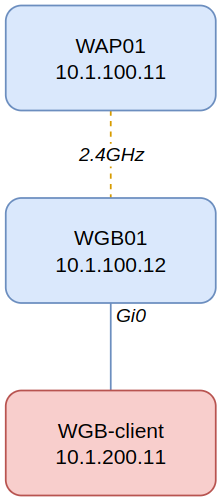
Root AP
hostname WAP01
!
dot11 ssid LAB_SSID
vlan 100
authentication open
authentication key-management wpa version 2
wpa-psk ascii 12345678
no ids mfp client
infrastructure-ssid <-- makes the SSID an Infrastructure SSID
!
interface Dot11Radio0
description 2.4GHz_CLIENT_ACCESS
no ip address
!
encryption mode ciphers aes-ccm
!
encryption vlan 100 mode ciphers aes-ccm
!
ssid LAB_SSID
!
channel 2412
station-role root <-- sets the radio to Root mode
!
infrastructure-client <-- makes the WGB an Infrastructure Client so it can associate to the Infrastructure SSID. Also used for reliable multicast.
!
interface Dot11Radio0.100
description MGMT_INFRA_BG-1_2.4GHz_RADIO
encapsulation dot1Q 100 native <-- native VLAN is always mapped to bridge-group 1
bridge-group 1
!
interface Dot11Radio0.200
description PROD_ONBOARD_BG-200_2.4GHz_RADIO
encapsulation dot1Q 200
bridge-group 200
!
interface GigabitEthernet0
description LINK - CSW01 Gi1/0/8
!
interface GigabitEthernet0.100
description MGMT_INFRA_BG-1_ETHERNET
encapsulation dot1Q 100 native <-- native VLAN is always mapped to bridge-group 1
bridge-group 1
!
interface GigabitEthernet0.200
description PROD_ONBOARD_CAT_BG-200_ETHERNET
encapsulation dot1Q 200
bridge-group 200
!
interface BVI1
description MGMT_INFRA_BG-1_AP
ip address 10.1.100.10 255.255.255.0
!
ip default-gateway 10.1.100.1
!
end
Work Group Bridge
hostname WGB01
!
dot11 ssid LAB_SSID
vlan 100
authentication open
authentication key-management wpa version 2
wpa-psk ascii 12345678
no ids mfp client
infrastructure-ssid <-- makes the SSID an Infrastructure SSID
!
interface Dot11Radio0
description 2.4GHz_CLIENT_ACCESS
no ip address
!
encryption mode ciphers aes-ccm
!
encryption vlan 100 mode ciphers aes-ccm
!
ssid LAB_SSID
!
station-role workgroup-bridge <-- sets the radio to WGB mode
mobile station scan 2412 <-- sets the channel the WGB will scan for a parent
mobile station minimum-rate 12.0 <-- sets the minimum basic rate
mobile station period 20 threshold 70 <-- sets the RSSI monitoring parameters
!
!
interface Dot11Radio0.100
description MGMT_INFRA_BG-1_2.4GHz_RADIO
encapsulation dot1Q 100 native <-- native VLAN is always mapped to bridge-group 1
bridge-group 1
!
interface Dot11Radio0.200
description PROD_ONBOARD_BG-200_2.4GHz_RADIO
encapsulation dot1Q 200
bridge-group 200
!
interface GigabitEthernet0
description LINK - ONBOARD_EQUIPMENT
!
interface GigabitEthernet0.200
description PROD_ONBOARD_BG-200_ETHERNET
encapsulation dot1Q 200
bridge-group 200
!
interface BVI1
description MGMT_INFRA_BG-1_AP
ip address 10.1.100.12 255.255.255.0
!
ip default-gateway 10.1.100.1
!
workgroup-bridge client-vlan 200
workgroup-bridge timeouts eap-timeout 4 <-- sets the maximum time for the EAP auth process to complete
workgroup-bridge timeouts iapp-refresh 100 <-- sets the timer for an IAPP retry to be send after the initial IAPP message
workgroup-bridge timeouts auth-response 800 <-- sets the timers for how long the WGB will wait for a parent to reply to an Auth Req
workgroup-bridge timeouts assoc-response 800 <-- sets the timers for how long the WGB will wait for a parent to reply to an Assoc Req
workgroup-bridge timeouts client-add 800 <-- sets the timers for how long the WGB will wait for a parent to reply to an Client Add Req
!
end